Table of Contents
To get friends in the dragon city game, You must connect your game to Facebook to play with friends (or neighbors). On the screen, you’ll notice a Facebook button that will help you through the process of linking your game. Any of your Facebook friends who play Dragon City will appear in your game.
This also ensures that your game is saved, so if you need to upgrade to a newer device, your progress will be preserved. If you do not have a Facebook account, this is the only method to get them in your game. So the main question here is how to get friends in dragon city? further, we will elaborate on it.
Steps to Get Friends in Dragon City
Invite Friends In Dragon City
There are various ways to invite your friends in the game, but you must first be friends with that person on Facebook.
- Select “Menu” from the drop-down menu (bottom left corner).
- Select the “Social” icon from the drop-down menu.
- You’ll see various social features, so click the “INVITE” button next to “SEND A GIFT” to get started.
- Make a list of your friends and invite them to play the game.
- This request must be accepted by your friend.
Add Friends In Dragon City
Make sure you and the person you’re trying to add are on the same server before adding them.
- Select “Add” from the “Friends” menu near the chat bar on the lower left. Players can be found by looking up their in-game names.
- For example, on Dragon City, how do you send gifts to your friends?
- Enter Dragon City and send a gift to a buddy. -After that, request a present from a friend.
- Please be aware that several conditions must be met for your friends to be counted.
- Your invited friend must have never played DC before. – They must accept the request and enter the game.
- They must complete the tutorial and play the game in its entirety; – Fake accounts will be detected and disqualified.
- Requests must be accepted within 24 hours, or they will expire.
Also Read: How to Breed Acoustic Dragon in Dragon City? | Simple Guide!
Get Friends By Dragon Market
- Go to the Dragon Market and click on it.
- Decide which item you want to buy (Food or Gold).
- Select “Recruit Friend” from the drop-down menu.
- Make a list of your friends and invite them to play the game.
- Your friend must accept this invitation and participate in the game.
Get friends by Facebook groups in dragon city.
Facebook groups are a fantastic method to make new friends who can assist you with the Dragon Market, Tavern Recruitment, unique offer dragons, quest completion, and so on. or simply gaining knowledge of the game.
Few names of Facebook groups in dragon city:
- Dragon city player.
- Dragon city corner
- Dragon city Drachen friends
- The Swinging Towers (DRAGONCITY.GROUPS.UNION)
Also Read: How to Get Chocolate Bunnies in Dragon City? | Simple Guide!
Conclusion
- You must connect your game with Facebook to play games with friends.
- Your friends who will play dragon city will appear there.
To get friends, you can invite or add friends. We have explained to you numerous ways how to get friends in dragon city. Tell us below which one do you follow. Do share your ways and ideas in the comment box.


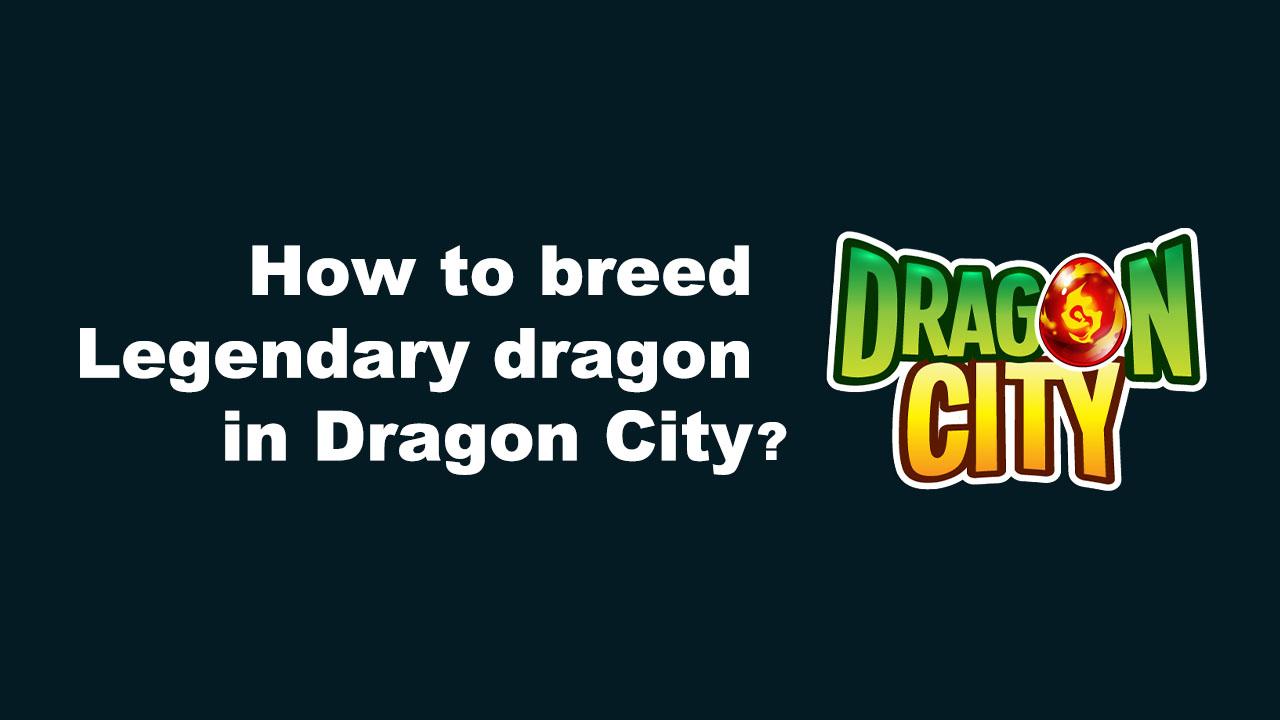
No Responses