Table of Contents
Today everything runs on computers, from video games to simple day-to-day solutions. In addition, all of this can save into specific digital file storage that runs on network attached storage or NAS. So, Can you turn your old gaming PC into a NAS? Yes, you can change it to facilitate your storage problems.
The user must have basic computer networking knowledge to use the NAS system correctly. It is because NAS is a storage that can access through computer networking through wireless card or ethernet connections. As time passes, our online data is also increasing, and here, we are talking about that data which is undoubtedly vital for us.
NAS: How to create it
If you have an old gaming rig, you can quickly turn that into an inexpensive NAS to safely save your digital records with easy accessibility by your family or colleagues. But you should ensure that your NAS system is powerful enough to run efficiently and flawlessly. This NAS system should have a built-in wireless card or wired ethernet connection to access the NAS remotely.
Many OS is available in the market for smoothly run NAS systems; however, TrueNas and unRAID are much more prevalent in the IT community. The unRAID has a much bigger fan base because of many features lacking in most other OSs, like streaming of films from torrents, Spotify, and playing video games.
Furthermore, changing your old gaming PC into a NAS needs some extra power to run in the form of its parts that include CPU, Motherboard, Memory, SSD, HDD, Power Supply, and USB flash drive; below, you’ll find some details about these parts.
CPU
Your old gaming PC must have exemplary components for the best possible performance. However, when it comes to NAS systems, then, it is a whole different thing. You must understand that upgrading your old gaming PC into a NAS system will require a more powerful CPU to run smoothly. A powerful CPU means it will handle the storage system more effectively and efficiently; additionally, it will stop unexpected breakdowns.
Also Read: Nadeshot: Age, Height, Mouse, Headset, Monitor, Mic, Camera, Chair!
Motherboard
The motherboard is undoubtedly the most critical component of any computer system. It is the main foundation of your system because every crucial element in the system will attach to this, and not to mention, every component comes with information about its specific motherboard. You’ll need the latest motherboard for your NAS system, so it would be easier to attach the other latest components.
Memory
Every computer runs on memory that runs different tasks for the computer to work correctly. With this attention, it is a vital component to invest in it, allowing your NAS system to operate correctly without any catastrophe.
People often recommend using 1333 MHz of memory speed; however, it would be better to use 1666 MHz of memory speed so that you’ll no longer need to upgrade your memory speed. The RAM of 4 GB is enough for you to run your NAS system; many people will guide you to use higher RAMs, but 4GB can do this without any significant risk. Then why should you pay a lot of money for higher RAMs?
SSD
For a smooth running system, you should always use SSDs for your OS drive (usually, OS installs on a drive have “C” as the drive’s name.) SSDs are a new technology that is much faster than traditional HDDs. These SSDs don’t need much maintenance, as is common in HDDs.
HDD
HDDs are the prominent storage devices of your NAS system. These HDDs will store your data for you and your colleagues to access remotely. Nowadays, people often use up to 30 TB of storage HDDs. That is a huge capacity, but it is up to your choice.
Also Read: How to Recover Dragon City Account? | Simple Guide!
Power Supply
The power supply must have a higher capacity of at least 750 watts. Its capacity directly depends upon the total ability of storage devices because of their electricity load. Nevertheless, we recommend you use at least 1200 watt power supply and not upgrade the power supply in the future if you decide to increase the number of storage devices.
USB Flash Drive
It is sensible for you to buy a USB Flash drive with unRAID OS on it. Mainly you’ll be using this flash drive to boot your NAS PC system to add more hard disks or reset your NAS system in any event of a significant catastrophe.
These flash drives use a web GUI to boot up the PC, this web GUI lacks a standard desktop, so it consumes much fewer resources for the computer to run independently.
Pros
- Cheaper than branded NAS systems.
- Many old components of gaming PCs can use in building this NAS system.
- Personal server to save essential data for you.
- Storage server with the option of adding more storage devices.
- 24/7 & remotely data are available.
Cons
- Slows down for videos and large files.
- It increases LAN traffic.
- File transfer speed is relatively slow.
- To use the NAS system, users must have basic knowhow of computer networking.
- Limited features are available owing to the NAS chip and software.
Conclusion
NAS systems are pretty helpful for extra storage of your data but branded NAS systems are expensive. Here comes the question, can you turn your old gaming PC into a NAS? Yes, you can convert your old gaming PC into a NAS, not to mention that it would be significantly cheaper than branded NAS systems.
By converting your old gaming PC into a NAS system, you’ll get an additional storage device for your data at a low price. You can also quickly expand the storage devices as per your needs in the future without paying for expensive components. By changing this, you can convert it to a cloud-based server for additional safety.

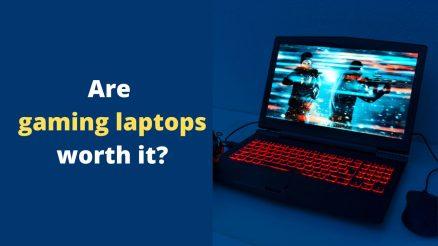

No Responses